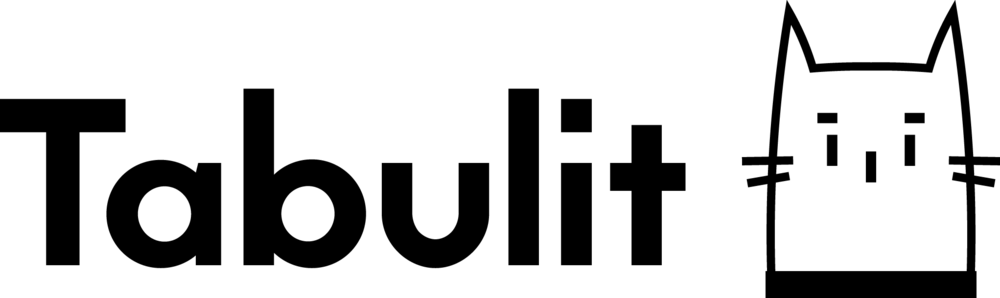Here at Tabulit, we are trying to make it as easy as possible to share your talent and build a creative economy around your comic. When you send us any work, we do our best to optimize it for users. But there are things you can do to make life easier for us and, in the long run, you.
Dimensions and Size
Our focus is on mobile-first - Our site is highly responsive and we optimize for all different devices. Because of this, here is how we prefer to process your comics:
At least 1080 pixels wide at 72 ppi/dpi - For the best quality, without sacrificing speed, we follow Instagram's format in terms of image width. Each page or frame you send should be at least 1080 pixels wide and a maximum of 1200 pixels wide. If you send us higher resolutions we will resize them for you.
Send us individual frames or pages - Unless you have a very specific visual flow (like the beautiful Anywnn title), don't worry about formatting one file for us. We will look at your work and determine whether to create one continuous image or create a double column format. One continuous image provides the most control. But two columns also work because on desktops, your comic will look like a real two-sided book. But then your pages/frames will stack on mobile (#BrandCulture is an example of double columns).
Under 5 megabytes each issue - Again, this is for mobile optimization. This means we may break up one issue into multiple parts. If you work is broken into multiple image frames, we can exceed the limit of the entire issue.
Titles and Covers
Cover art will be 600 x 900 pixels - If you want control of your cover, send it to us with this exact sizing. If not, we will format one for you.
Title frames are recommended - It's nice to have a title frame at the top of each issue with a unique name. Instead of "Chapter 1, 2, 3 etc." consider having a frame with an enticing title that acts like a headline for the issue. You can also send us a cover for each issue which makes your recent updates look great (the default is the system will just show your first frame or a part of the continuous image).
Name your file the title you want - It really helps that when you send us files, you organize files and folders to have the title of the issue. This way we can't get it wrong.
Optimization - JPG or PNG?
The rule of thumb here is use the format that creates the smallest files. However, there is a huge difference between JPG and PNG.
JPG - This is best for art that has lots of gradients and shading. On the flip side, JPG compression does not optimize flat colors very well. It's is really meant for photos but works nice with illustrations that have a painterly or realistic feel.
PNG - Works great for art that has flat colors and solid lines. But it fails miserably when there are lots of color tones, shades and gradients.
The best way to pick a format is to try them both. Compare the quality and file sizes. It's actually very easy to see the difference between the two using this method.
Uploading
We use Dropbox - You will be given access to a certain folder to upload your work. It will then be moved to our own archive system.
Backup your own work - Don't rely on us for backup. You should be backing up on the cloud anyway. Also, do not send us your raw artwork. Only finished pages or frames please.
If you need a tutorial on how to manage your art, let us know. We are happy to provide additional training in the basics.